 As a local business owner, you may already be aware that email marketing is one of the best ways to market your business. Yet there are still many businesses out there who regard it as an old-fashioned way of getting their message out to the masses…
As a local business owner, you may already be aware that email marketing is one of the best ways to market your business. Yet there are still many businesses out there who regard it as an old-fashioned way of getting their message out to the masses…
Those businesses even tend to overlook email marketing altogether, which is a big mistake, considering it is really effective.
One part of the problem is that the businesses who do email marketing – don’t do it well. They don’t know how to write or create emails in the right way to achieve great success. Think about the recent emails in your inbox from businesses, and think about how many you were excited to open.
The reality is that most businesses just don’t do well when it comes to producing effective emails. Rather than using this medium to connect and engage with the customer, they instead focus on milking them for money. This tends to lead to those emails ending up in the Spam folder, or with recipients choosing to unsubscribe.
Assuming you constantly send out “mediocre at best” emails, then the reality is that your subscription list is essentially worthless. It will only get worse if you don’t change your email tactics.
According to research, emails are potentially 40 times more likely to convert than social media campaigns, but only if the emails are focused and engaging.
To be told that your email marketing stinks may not be an easy pill to swallow, but the good news is we are going to reveal 5 major tips on how to write or create emails and achieve amazing success through email marketing.

Email marketing is truly a great avenue to boost business.
To write or create emails successfully, let’s now go through 5 major tips:
Tip #1: Deliver a Killer Subject Line
Making the email body to be as engaging as possible is great – but it’s all for nothing if you don’t give any thought to the subject line.
It’s the subject line that serves as the first impression to the email recipient, so it’s critical to come up with something that is exciting and compels people into opening your email. The email subject line should speak directly to the recipient and give them an idea on what’s inside and should appear as if it’s in their best interest to open the email.
Here are some recommendations to use:
- Short Subject Lines are Best: Ideally, a good subject line is around 6-10 words long. You can deliver a big punch without getting too wordy.
- Address a Current Problem: Email recipients are more likely to click and open subject lines that address an issue they are currently facing. For example, assuming you are trying to sell marketing services, you might use a subject line such as: “5 Ways to Improve Your Marketing Skills Starting Today.”
Wordstream is a highly effective tool to have in your marketing arsenal, and they offer 9 different subject line options that will help you achieve the results you desire:
1. The Simple, Straight to the Point Email Subject Line – Something like, “Your Order is Being Processed Now.”
2. The Humorous Email Subject Line – For example, “Deals That Make Us Proud (Unlike Our Nephew, Steve)”
3. The Controversial Email Subject Line – For example, “Why Your Teenager Knows More About Social Media Than Your CMO.”
4. The Single Word Subject Line – For example, “Hi”
5. The Numbered List Subject Line – For example, “3 Reasons You Should Schedule Your Consultation Today”
6. The Personalised Subject Line – For example, “David, Great Dining Deals Available Close to Home!”
7. The Question or Punctuation-Heavy Subject Line – For example, “Last Chance! Do You Want to Save 50% Today?”
8. The Scarcity Subject Line – For example, “Ends Today! Get in now Before all our Deeply Discounted Jeans are Gone.”
9. The Mysterious Subject Line – For example, “It’s all ends in 3 short days…”
Tip #2: Be Smart with Your Header
If you are using email templates via email marketing and management platforms like Aweber, Mail Chimp or Constant Contact they most likely have a pre-filled header section. But you are free to customise and you should, in order to make use of that prime real estate – which is your header area.
Think of the header area as “bonus space” in between your subject line, and your greeting. It allows you to expand on your original subject line, or a place to explain a little about the content of the email. Creating a 7-10-word subheading that makes the recipient want to read the email in its entirety is the primary goal with this tip.
Tip #3: Let Your Personality Shine

Allow your personality to come alive.
There is an assumption that business emails need to be dry and impersonal – but that is not the case. Write the email as though you were talking face to face with the recipient, which means adding your unique personality.
Spacing is also crucial, as being faced with a text-filled page can be daunting to some. Make your point, but do it in a way that is straightforward, and holds the reader’s interest at the same time.
An email template is an excellent starting point for your newsletter or offer message, but it is your personal touches that make it unique and interesting. Adding a simple PS at the end of your text not only adds a little extra value and urgency, it also makes the reader feel as though you are confiding in them.
Tip #4: Try to Include Images
With spacing being important to make the text seem less daunting, images can also perform the same task, while also adding some flair to your emails. Try to steer clear of the usual, tired stock images, and use the following sites to find unique photos that are the right fit for your content. Note: be aware of the rules for commercial use before using any image.
Here are some great websites that offer excellent free images:
- Pexels
- Compfight
- Photo Pin
- Pixabay
- Freeimages
- Stockvault
- Unsplash
- MorgueFile
Although images are great, but you can draw even more attention using gifs and videos. These types of images are becoming increasingly popular in email marketing, and there are a few places online where you can create your own gifs:
- GIFMaker.me
- MakeAGIF.com
- GifDeck
Tip #5: Design Smartphone-Friendly Emails:
Smartphones are what many people use to connect to the internet nowadays, with as many as 67% using mobile devices to access their emails. Make sure that your email provider offers responsive design, which will ensure your emails fit the screen on which they are opened.
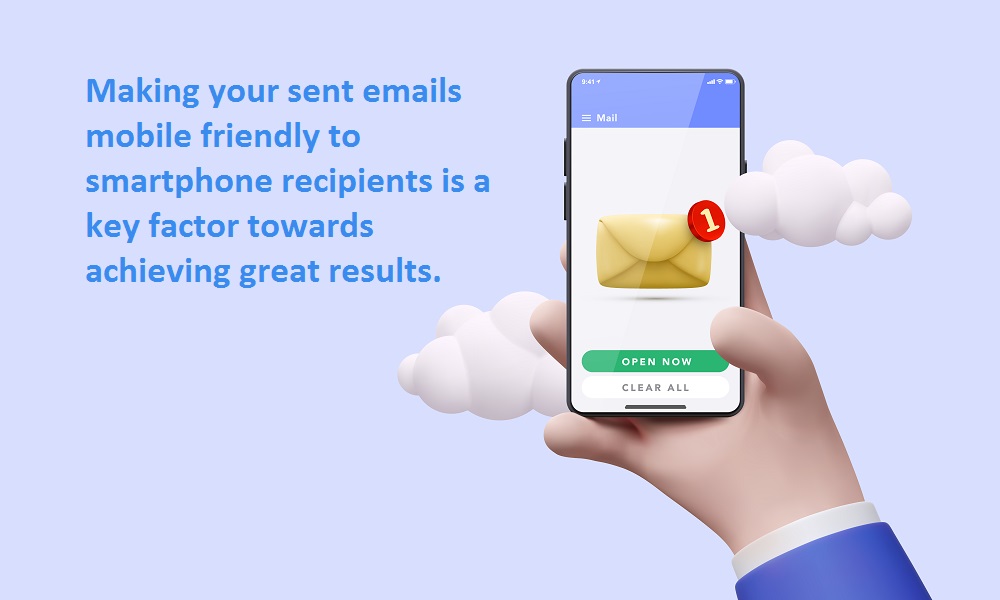
Summary And Conclusion…
When it comes to achieving great conversions as a local business, there’s really no better ROI than a well-executed email marketing campaign and it should still be considered an important part of your total marketing strategy. Here is a recap of the tips to use to write or create engaging and successful emails:
1. Deliver a Killer Subject Line.
2. Be Smart with Your Header.
3. Let Your Personality Shine.
4. Try to Include Images.
5. Design Smartphone-Friendly Emails.
You can see that the 5 tips listed above on how to write or create emails are not rocket science, and are pretty easy to implement. Apply them to your next email marketing campaign and judge for yourself. It is going to take some time and effort to dial in. But I’m sure that you will see positive results if you take a little extra time to deliver something of real value to the leads and existing customers who subscribe to your email list.
To discover our Online Marketing Services that we provide in helping local businesses grow, simply access our services website via the link here.

